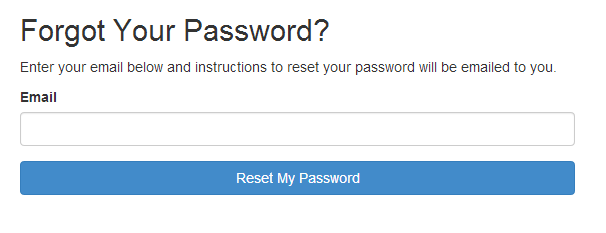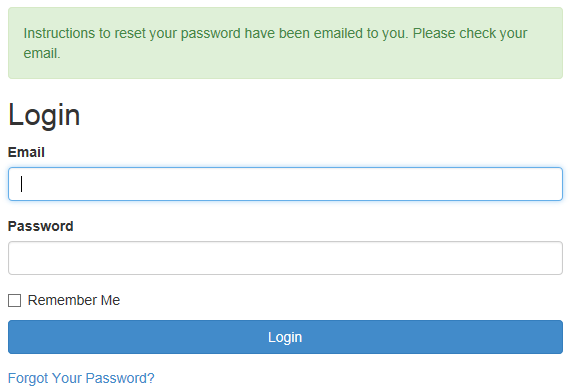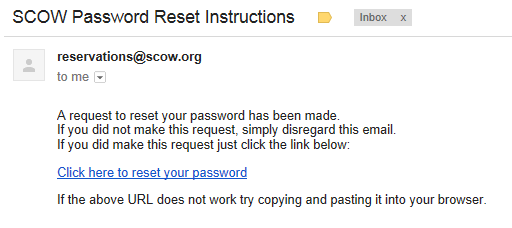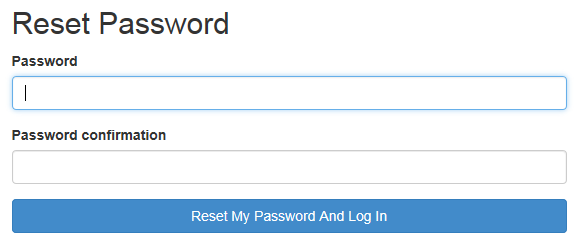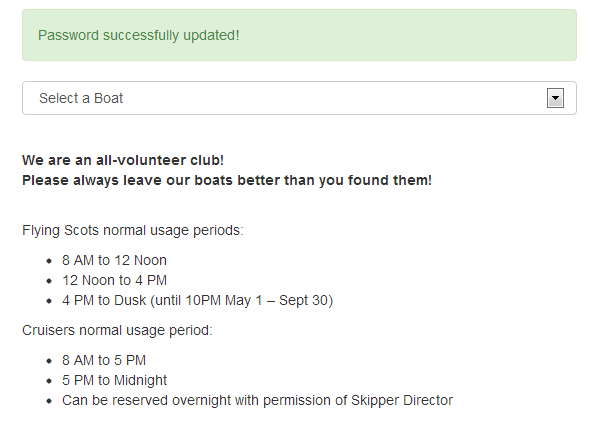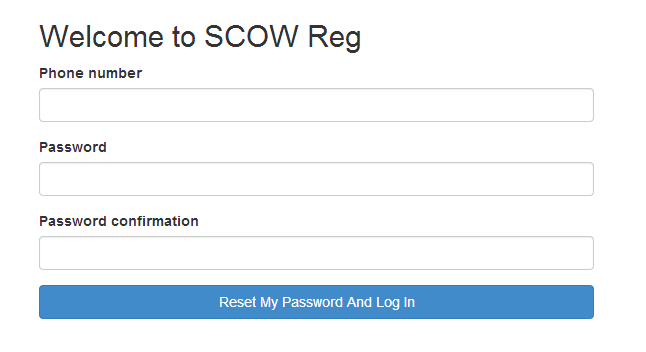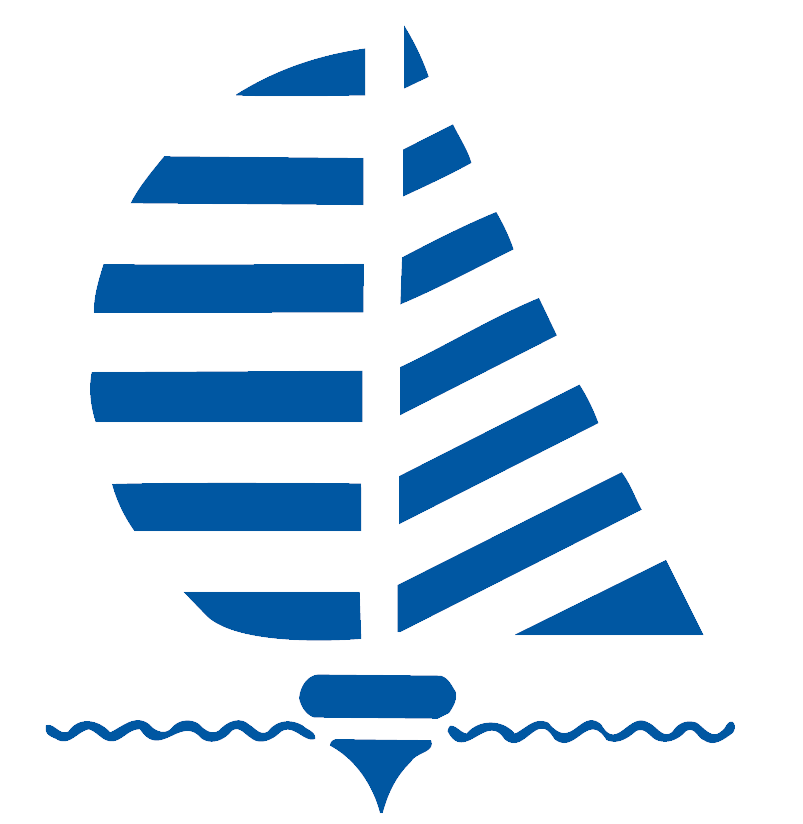 |
Sailing Club of Washington
|
- Home
- New Reservation System Help
| New Scheduling System Help |
|
This help page contains 2 separate sections as follow:
If you have any questions or need help, send an email to reservations@scow.org
|
| Forgot your Password or Reset your Password Help | |
|
If you forget your password or need to reset it, click on this link to take you to the "Forgot Your Password" page as shown below.
After you enter your email, click on the "Reset My Password" blue bar and the system will display a “Instructions to reset your password have been emailed to you. Please check your email” green bar confirmation message per the image below.
The email that you will receive will look similar to the image below.
Click on the "Click here to reset your password" link on your email to display the screen below.
Enter your password in the first field and confirm your password in the second field. Then, click on the "Reset My Password And Log In" blue bar.
After you click on the “Reset My Password and Log In” blue bar (above image), you will get a “Password successfully updated” green bar confirmation message per the image below.
At this point, you are now logged-in and ready to make reservations.
|
|
| Saving your password and phone number | |
|
If you are a new skipper, you will need to register with the new scheduling system in order to reserve SCOW boats. After the skipper director grants you access to SCOW boats, you will receive an email with a link. The link will take you to a page (image below) for you to set your phone number and a password.
After you click on the “Reset My Password and Log In” blue bar (above image), you will get a “Password successfully updated” green bar confirmation message per the image below.
|
|