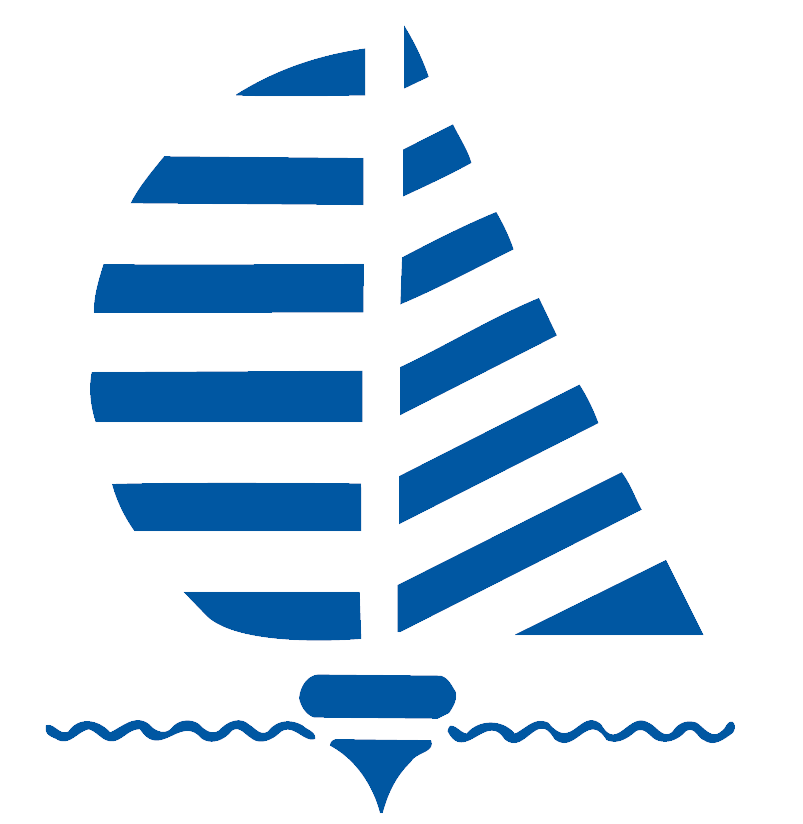 |
Sailing Club of Washington
|
- Home
- How to Edit "My Profile"
| How to Edit My SCOW Profile |
|
When someone becomes a member of SCOW, a Profile record is created along with their membership. Each SCOW Member can use online self-service feature to edit their membership profile details. Below are the self-service instructions for Members: |
| Accessing and viewing a profile | |
|
Members can access their profile by logging in. After you loggin in to the SCOW website click on the [View Profile] link as show on the picture below to view your individual profile. After clicking on the [View profile] link, the system will display your profile information. The image below shows a sample profile of a member. On this screen, you can either edit your profile by clicking on the [Edit provile] link or view how your profile displays to other members by clicking on the [My directory profile] link.
|
|
| Editing the Profile | |
|
To update your profile, click on the [Edit Profile] button and the screen below will display
Note that you can change information such as contact phone number(s), address and volunteer opportunities. Some fields are only editable by the system administrator. To save your changes, click on the [Save] button. To exit without saving, click on teh [Cancel] button. |
|
| Additional profile settings for members | |
|
The Privacy feature allows a member to specify the specific fields that are visible to everyone, other members, or hidden from everyone else. To tailor this view, click on the [Privacy] link and the screen below will display.
Click on [Save] button to save settings or [Cancel] button to exit without saving.. |
|
| My Directory Profile | |
|
Click on [My Directory Profile] to see how your profile is displayed to others based on the Privacy settings you selected. The screen below is a sample profile of a member.
|
|




